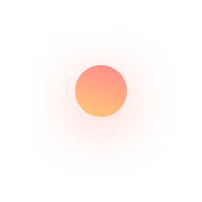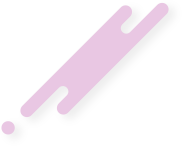The reporting tools are geared up to display graphics data related to sales force sales automation , orders, trends and competitor information to measure various KPIs and indicated performances based on territories and salesperson. A good blend of pictorial reports, visual comparisons, and self-service drill downs go a long way in presenting information with the user which is of best relevance leading to appropriate business decisions and corrective actions required.
The top few popular daily reports for sales tracking & management systems are well presented on dashboards too.
- The Daily Call Report
- The Productivity Report
- The Sales Pipeline
- The Sales Forecast
- The Long-Range Sales Forecast
The Do’s Of Sales Dashboards
Dashboards for sales tracking & management systems when designed using basic guidelines fulfill their purpose to the maximum extent possible.
Dashboards To Fit Every Device
With BYOD and changing ways of work, it becomes essential that the reports & dashboards for SFA insights allow seamless transitions between devices of preference to enable an anytime anywhere access to information.
Precise & Engaging Displays
The data display layouts get a complete makeover in the recent decade taking advantage of the offerings made by newer technology. The information becomes more engaging when enabled in the self-service mode increasing the relevance for the user, showing what is needed.
Keeping Them Simple
Simple and to the point information makes the reports & dashboards easier to comprehend avoiding the scenario where the user gets overwhelmed by what is shown.
Beyond Creating Reports & Dashboards For SFA
The sales force out on the field is easily one of the most dynamic departments in the enterprise, facing unexpected situations all the time. Empowering this workforce with appropriate information goes beyond only creating the dashboards & reports. Organized reporting and logical sharing of reports increase the productivity of these employees.
- Build Customized reports & dashboards
- Enable Drill Downs
- Organize reports & dashboards
- Create folders for teams
- Shared folders for use within the organization
- Manage favorites folders
- Sharing Information
- Across the Sales team
- With others in the enterprise
- Fetching & Finding Reports for
- Teams
- Enterprise
- Customers
- Dealers & Vendors